Ultra Probe
Sometimes, Mossms need to go back to space and they'll need your help getting there. To send your Mossm to space you'll need to use an Ultraprobe-1000. In exchange for helping the Mossms return to space you will be rewarded with a portion of the resources it cost to create the Mossm.
How to Get It
You can purchase an Ultraprobe-1000 with resources you've earned on the item store.
How to Use It
Using an Ultraprobe-1000 is simple, just follow these steps:
- Rez the Ultraprobe-1000 at least 11 meters away from your other Mossms and Environements
- Rez up to five (5) Mossms that you want to send to space near the Ultraprobe-1000.
- Wait for the Mossms to line up in front of the Ultraprobe-1000.
- Click the Ultraprobe-1000
- Click the Launch button in the reulting menu
- Wait for the Mossms to board the ship and fly away
- That's it!
Important
You'll know your Mossms are ready begin their journey when they are lined up next to the Ultraprobe-1000 like this:
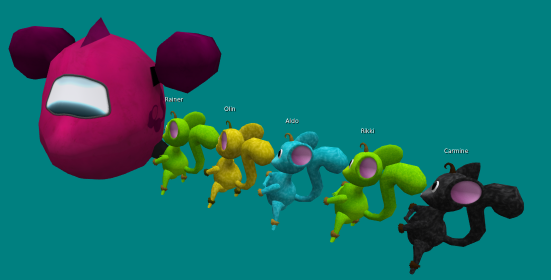
After you click the launch button the Mossms will being a good-bye animation sequence. You must let this play out

The Mossms will board the ship and the ship will take off as the final stage of the animation sequence
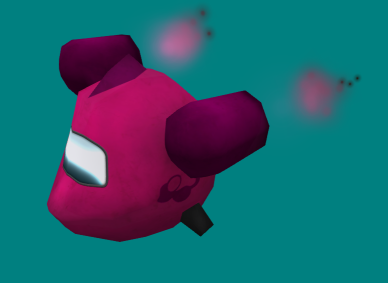
The resources you've earned by sending Mossms to space are noted in your chat box
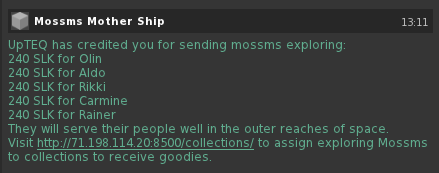
Tips & Tricks
- If your Mossm ignores the Ultraprobe-1000 and wants your attention -- move away from the Mossm. It will find its way to the Ultraprobe-1000 when the distractions (you) are gone.
- Don't try to send your mossms to space around mossms you want to keep. The Ultraprobe-1000 doesn't magically know which Mossms you want to send to space and you'll have chaos on your hands!
